导读
记录bootstrap-table中内容使用了confirmation的行删除需要注意事项。
表格
做的前端页面中使用到了bootstrap-table。表格除了显示数据外,还可以进行编辑/删除操作。
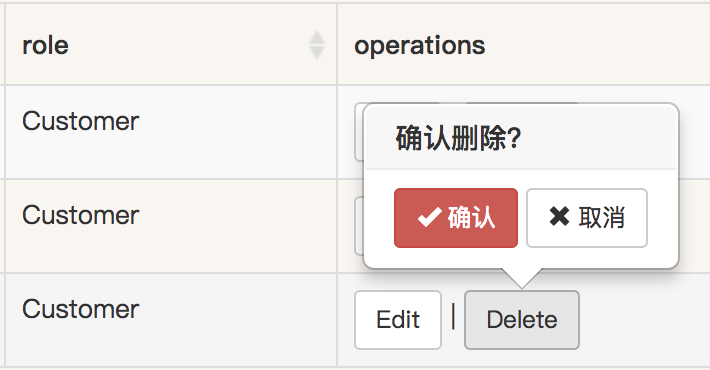
bootstrap-table中可以通过一个格式化函数返回某行某列的值,这里为了实现弹出的确认,使用了 bootstrap-confirmation。该空间提供了一系列属性值,可以根据需要设置,如:
- title: 确认框标题
- btnOkClass: 确认按钮的class
- btnOkLabel: 确认按钮的标题
- singleton: 一个页面上只允许出现一个弹出确认框
- onConfirm: 点击确认后的回调函数
- onShow/onHide: 确认框出现/隐藏时的回调函数
当然也定义了一系列事件, 如:
- confirm.bs.confirmation/cancel.bs.confirmation: 点击确认/取消后触发的事件
- show.bs.confirmation/hide.bs.confirmation: 显示/隐藏后触发的事件
实际项目中,使用以下的方式:
function opeFormatter(someid) {
var loadingFormat = ' data-loading-text="<i class=\'fa fa-spinner fa-spin \'></i> 删除中" ';
return '<a class="btn btn-default btn-sm" href="/dealerusers/edit?userid=' + str + '">' + 'Edit' + '</a>' + ' | ' + '<a class="btn btn-default btn-sm" data-toggle="confirmation" data-singleton="true" data-popout="true" data-title="确认删除?" data-btn-cancel-label = "取消" data-btn-ok-label="确认" ' + 'id= ' + someid + loadingFormat + '>' + 'Delete' + '</a>';
通过这样的方式就实现了图示的效果。
遇到的问题
当点击确认删除时,通过bootstrap-table提供的remove方法删除后,点击表格内的删除发行无法显示确认框。
删除指定行的方法形如:
$table.bootstrapTable('remove', {
field: 'yourField',
values: rowidArray
});
其中field的值时页面定义的某个 data-field,通过添加该方法后,表格就实现了删除,但是剩余表格内容点后后confirmation却无法显示。
解决思路
因为前端的经验不多,一开始的思路是怀疑删除某行后,是否元素的html属性被修改了,从而导致后点击没有弹出确认框。但是通过检查页面元素,发行元素的html元素和删除行之前的相同,这个思路行不通。
接着考虑,是否是元素绑定的事件失效了。检查项目,发行在ready事件中的确绑定了事件,形如:
$('[data-toggle="confirmation"]').confirmation({
placement: 'top'
});
$('[data-toggle="confirmation"]').on('confirm.bs.confirmation', function (event, element) {
});
于是考虑在remove完成后,添加上述事件,运行测试后,发行问题解决!完整的解决方案:
:::javascript
$('#' + userid).button('loading').delay(1000).queue(function () {
var row = $(this);
$.ajax({
url: 'xxxxxx',
type: 'GET',
dataType: 'json',
data: {
'userid': userid
},
success: function (response) {
var userid = response['result'];
removeRow([userid]);
//button状态从loading状态恢复
row.button('reset');
row.dequeue();
//重新加载confirmation事件
$('[data-toggle="confirmation"]').confirmation({
placement: 'top'
});
addToggleConfirm();
},
error: function (XMLHttpRequest, textStatus, errorThrown) {
row.button('reset');
row.dequeue
$('[data-toggle="confirmation"]').confirmation({
placement: 'top'
});
addToggleConfirm();
}
});
});
Comments